Registration and Enrollment
Ottawa Area Center has started electronic registration. This page has information on what is needed for registration and enrollment.
New Families and Students
If you are new to Ottawa Area Center, then welcome. Here is what is needed to get started with registration for your new student.
First step is to gather up your information. The following information and forms will be needed. There are links to the forms that are on the website for you to download and some of these forms may need to be signed by a doctor.
- Student demographic information including their birth certificate. If you have an electronic copy of the birth certificate, it can be uploaded to the registration system.
- Student contacts including Parent(s)/Guardian(s), emergency contacts and other members that may live in the household. You should have all contact information such as addresses, phone numbers and email addresses.
- For primary household address, please have an ID, utility bill, rental agreement or purchase document available. If you have an electronic version of the document, it can be uploaded electronically to the registration system.
- Determine your resident district. The resident district is the public school district where your primary household address is located. You may look up this information on our Resident District Lookup application or find it on your county's property search.
- If your student is an emancipated minor or age of majority (essentially living on their own), please fill out the Contact Consent Form. This can be uploaded to the registration system. Also, there may be guardian documentation from the state of Michigan that can be uploaded as well.
- There will be a number of health-related questions on the registration form. You will need an official copy of your student's immunization record. If they have medications, please fill out the Medication Form. Immunization records can be obtained through your physician or the Michigan Department of Health. Both documents can be uploaded to the registration system if they are in an electronic form.
- You may also review the Technology Acceptable Use Policy and the Ottawa Area Center Student Handbook prior to starting the registration process.
- Only one parent/guardian needs to complete the registration process.
- If your student already attends Ottawa Area Center, you must complete the "Annual Update" process through the link in the parent portal. Please see the Annual Update for Current Students section on this page.
Once you have gathered the information, then proceed on to the registration system. Please make note of your application number as you begin the process.
If you get an error when clicking either of these links, please clear your browser history and try again.
Ottawa Area Center Online Registration System (new window)
If you would prefer that the system sends you a verification email, please use this link:
Ottawa Area Center Online Registration System - Email Verification (new window)
Annual Update for Current Students
For families that have students currently enrolled at Ottawa Area Center, there is an annual update process to verify the information for your student(s). In order to use the system, you must have a Parent Portal account. If you do not have a Parent Portal account, then please contact the office under Assistance on this page.
Parent Portal Help (new window)
Once you login to the Parent Portal, click on one of two areas to start the update process. You can click the Online Registration button under Shortcuts or click on More > Online Registration > Existing Student Registration > Start button.
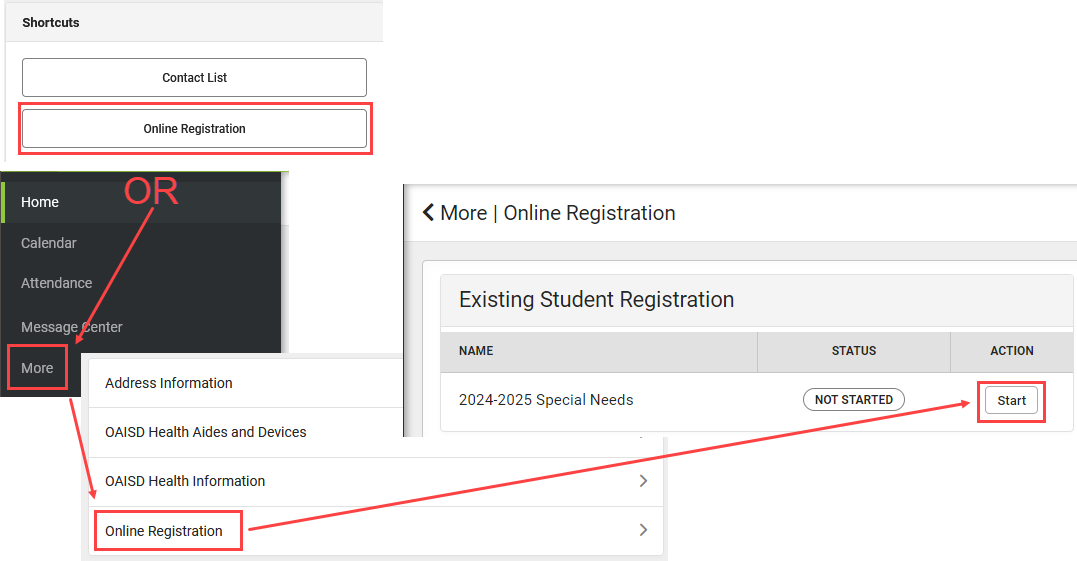
Assistance
If you are having difficulties with the Online Registration System, please contact:
Michell Jaarsma
Secretary, Ottawa Area Center
Phone Number: 616-738-8960 extension 4608
Email: mjaarsma@oaisd.org
If you are having technical difficulties, please contact the Ottawa Area ISD Help Desk.
Ottawa Area ISD Help Desk
Phone Number: 616-796-1600
Email: help@oaisd.org
